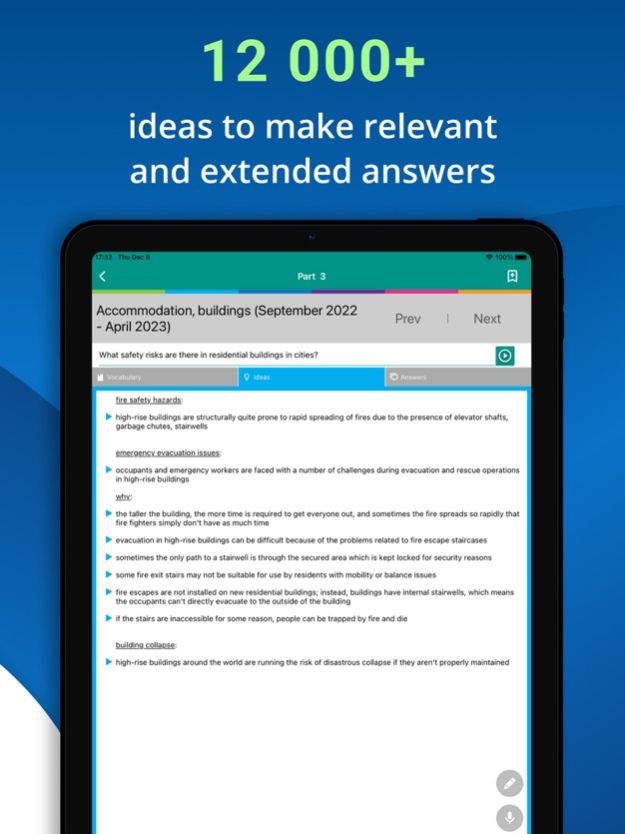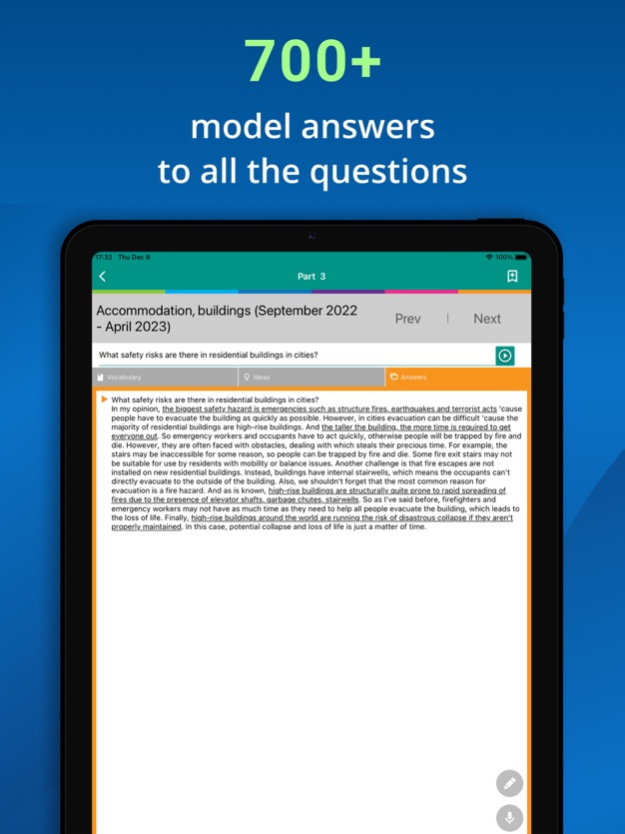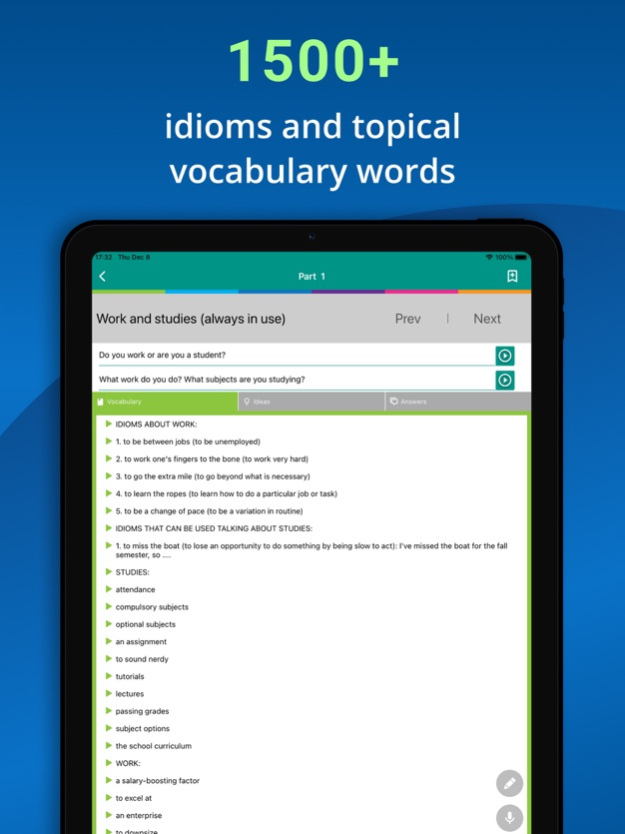IELTS Speaking Assistant 2.3.1
Free Version
Publisher Description
Want to get the desired band score in IELTS speaking fast and easily?
No worries! Install the IELTS Speaking Assistant app now and get all necessary materials for efficient IELTS speaking practice:
1) step-by-step instructions for effective speaking practice
2) all the real exam IELTS speaking questions that you'll be asked in your real IELTS speaking test
3) a rich collection of ideas which you can use to make relevant and extended answers regardless of your likes and dislikes, habits, cultural differences, and other factors
4) ready-made answers to all the questions
5) IELTS speaking progress chart (a printable pdf document which will help you control your progress)
How will you benefit from using IELTS Speaking Assistant?
• You will get fully prepared for your speaking test without wasting your time on searching for questions and ideas and model answers. Just learn everything that's in the app and you will never dry up in the middle of your speaking test
• Using the app, you will increase the efficiency of your IELTS speaking classes with a tutor to 100%
• During your IELTS speaking classes you will have a chance to focus on intonation instead of coming up with ideas to answer questions
• You will prepare for the speaking test anywhere, anytime
What makes IELTS Speaking Assistant different from the other apps for IELTS speaking?
• new answers are added almost every day
• you get unique content that you won't find elsewhere
• the app has been created by experienced IELTS tutors according to the British Council test format
• use one application instead of many websites, apps and books
Free account:
• access to all real test IELTS speaking questions
• access to vocabulary, ideas and answers in 3 topics in each part
• the Complete Guide to IELTS Speaking (e-book)
• IELTS speaking progress chart (printable pdf)
Premium account:
• access to all real test IELTS speaking questions
• access to vocabulary, ideas and answers in ALL topics
• the Complete Guide to IELTS Speaking (e-book)
• IELTS speaking progress chart (printable pdf)
IELTS Speaking Assistant offers 3 subscription options:
1-month subscription for $9.99
3-month subscription for $18.99
12-month subscription for $29.99
Subscriptions will be charged to your credit card through your iTunes account. Your subscription will automatically renew unless cancelled at least 24 hours before the end of the current period. You will not be able to cancel the subscription once activated. Manage your subscriptions in Account Settings after purchase.
Visit our website for more information:
www.ielts-assistant.net
If you have any questions, write to us:
support@ielts-assistant.com
Privacy policy: https://virtualeducation.ee/privacy_policy.html
Terms of use: https://virtualeducation.ee/ISA_terms_of_use.html
Feb 13, 2024
Version 2.3.1
usability improved
About IELTS Speaking Assistant
IELTS Speaking Assistant is a free app for iOS published in the Kids list of apps, part of Education.
The company that develops IELTS Speaking Assistant is Virtual Education OU. The latest version released by its developer is 2.3.1. This app was rated by 6 users of our site and has an average rating of 3.3.
To install IELTS Speaking Assistant on your iOS device, just click the green Continue To App button above to start the installation process. The app is listed on our website since 2024-02-13 and was downloaded 430 times. We have already checked if the download link is safe, however for your own protection we recommend that you scan the downloaded app with your antivirus. Your antivirus may detect the IELTS Speaking Assistant as malware if the download link is broken.
How to install IELTS Speaking Assistant on your iOS device:
- Click on the Continue To App button on our website. This will redirect you to the App Store.
- Once the IELTS Speaking Assistant is shown in the iTunes listing of your iOS device, you can start its download and installation. Tap on the GET button to the right of the app to start downloading it.
- If you are not logged-in the iOS appstore app, you'll be prompted for your your Apple ID and/or password.
- After IELTS Speaking Assistant is downloaded, you'll see an INSTALL button to the right. Tap on it to start the actual installation of the iOS app.
- Once installation is finished you can tap on the OPEN button to start it. Its icon will also be added to your device home screen.